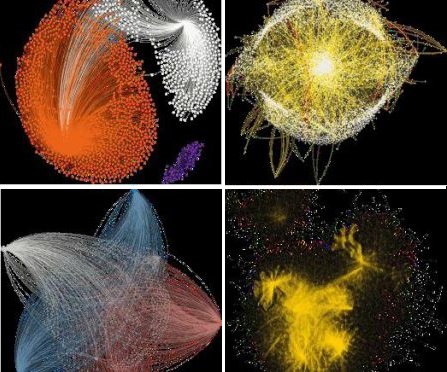Integrate – MSN chat on your website or blog
Aspiring Webmasters can now easily integrate MSN chat on a website or blog without installing any script. This can be done by integrating Windows Live Messenger in a particular site. To do this, one must login to Windows Live Messenger and change their settings for visibility to ‘everyone’ and receiving messages from ‘everyone’. After saving the settings, one needs to access the source codegenerated at the bottom of the page. Once this HTML code is pasted on the required website, MSN chatwill be installed on the website or blog of choice.
[Integrate] MSN chat on your website or blog

A small tip allowing you to integrate a chat on your website without installing any script or IRC channel.
- Microsoft allows people using Windows Live Messenger to integrate a chat window into their site.
- Note that this will work only on coded pages and will not work on sites like skyrock.
Implementation

To integrate the code of the chat window, you must activate the option that Microsoft offers. For this, go to this link:
http://settings.messenger.live.com/Applications/WebSettings.aspx
- Enter your WLM ID to connect to the service.
- Check the box “Allow everyone to see my presence and send me messages”.
- Click on “save”.
The code
You can then access the second step. Go to this link:
http://settings.messenger.live.com/Applications/CreateHtml.aspx
- The source code window at the bottom of the page will be accessible.
- There is a choice between a chat window, a button that points to the chat window or icon that points to the chat window.
- Choose one of three, then copy the HTML code generated (bottom of page) on your site.
Demo
An example of chat window by jeantube (please do not abuse): here
Skyrock Alternative
- Concerning the above-mentioned, on skyrock blogs it is impossible to insert HTML code as one generated by MSN.
- There is an alternative: Skylive messenger service.
- It’s very simple to use and is available to download here
- In fact, skylive messenger will generate a link that will put you where you want in your skyblog.
Related articles
- 5 Alternatives to Windows Live Messenger (onsoftware.en.softonic.com)